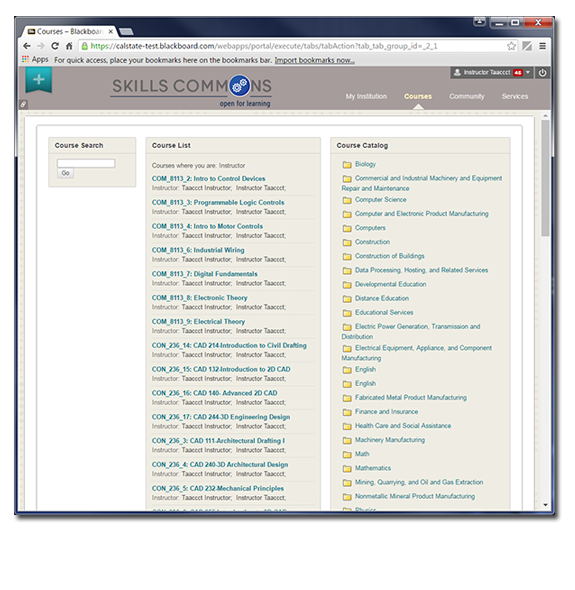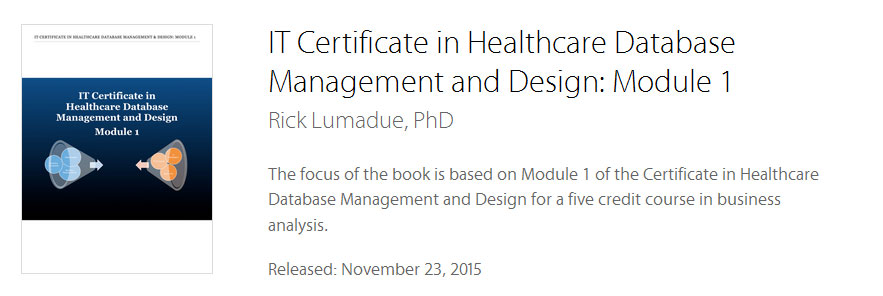Back to Revise, Reuse Makeover Showcases
Explore our Showcase of SkillsCommons materials that have been made over by others. These showcases demonstrate how you can transform and enhance OER materials created by TAACCCT grant recipients and others.
What Are Makeovers?
Makeovers are major changes/modifications to SkillsCommons material using innovative technologies. These makeovers have been applied to original SkillsCommons materials transforming them into interactive, accessible materials.
To learn more, watch the video below and view some examples of makeovers that have been implemented using SkillsCommons materials.
Learn strategies to revise and reuse OER that are customized to your institutions needs.
View Examples of Makeovers
Content Makeovers
- Developing an Interactive Self-Paced Lesson
- Adding Interactivity
- Applying Universal Design for Learning (UDL) Principles
Packaging and Delivery Makeovers
Content Makeovers
1. Developing Interactive Self-Paced Lessons
Transforming WORD lesson plans into an interactive self-paced lesson.
Documents used in this makeover were contributed by Education Development Center and, MA Community College Faculty. The original content included many real-world scenarios and exercises for student practice as well as some suggested videos and activities. For the transformation, instructional designers added context and remediation to allow students to complete the lesson independently. Interactive exercises, embedded video and online activities all contribute to a highly experiential learner experience. Tools used in this makeover include Rise. The makeover was supported by Monarch Media, Inc.
Quality Care & Unit Conversions
BEFORE: Quality Care Through Numeracy
AFTER: Quality Care & Unit Conversions
Want to conduct a similar makeover?
If you are interested in implementing a similar makeover visit our How To: Developing an interactive self-paced lesson page.
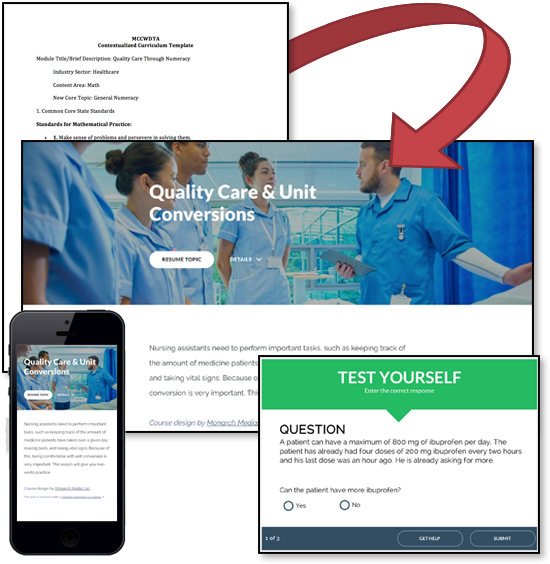
2. Adding Interactivity
Transforming WORD docs into interactive learning experiences.
Documents used in this makeover were contributed by Air Washington. Tools used in this makeover include SoftChalk for editing the content and ReadSpeaker for adding text-to-speech support. The makeover requirements were provided by SkillsCommons to SoftChalk consultants and the SoftChalk consultants implemented the design. The makeovers were supported by SkillsCommons and AirWashington.
Lab Safety & Equipment Use
PART 1 Original Material (BEFORE) | Makeover Implemented (AFTER) See page 4 of Makeover to review interactivity, embedded videos, & self-check assessment.and page 6 for an embedded quiz.
PART 2 Original Material (BEFORE) | Makeover Implemented (AFTER) See page 5 of Makeover to review interactivity & self-check assessment, and page 6 for embedded quiz.
Electricity
Original Material (BEFORE) | Makeover Implemented (AFTER)
Want to conduct a similar makeover?
If you are interested in implementing a similar makeover visit our How To: Create an Interactive Content Makeover page.
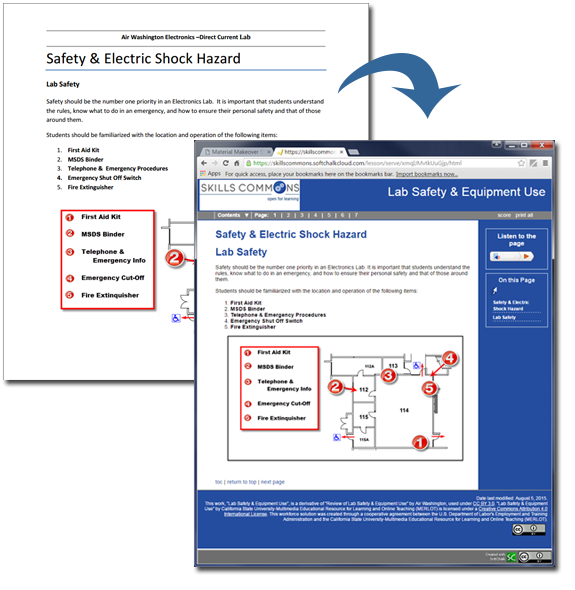
3. Applying Universal Design for Learning (UDL) Principles
Enhancing a PDF Newsletter.
This makeover enhanced the PDF newsletter in the following ways:
- More engaging with graphically appealing display of concepts and icons (using pictures & graphics)
- Included close captioning for those who may not have access to audio capabilities
- Added interactivities like Click and learn
- Incorporated responsive design with multi-device support (HTML)
Original Material: CHEO Newsletter March 2015 – PDF
Makeover of Material: CHEO Newsletter March 2015
Want to conduct a similar makeover?
If you are interested in implementing a similar makeover visit our How To: Apply Universal Design for Learning Principles Makeover page.

Packaging and Delivery Makeovers
1. Converting WORD and PDF Documents to an eBook
Transforming WORD documents into more interactive learning experiences.
Documents used in this makeover were contributed by Air Washington. Tools used in this makeover include Calibre, an open source application for ingesting content and converting it to an EPub and VitalSource for the EPub delivery. The makeover requirements were developed, implemented, and supported by SkillsCommons.
Original Material: Electronics/Avionics
Makeover of Material: Download ePub
How to view the ePub – Note that these viewers offer the convenience of a browser, but may not provide as rich a reading experience as the native applications for Mac and Windows above.
- MAC – On a Mac you can use the iBooks application that comes with your operating system. Simply download the ePub and then open (or double-click on) the ePub file. This should launch iBooks and show the book.
- Windows – On Windows, there are a number of free eReader. One such product is Adobe Digital Editions. Install the reader then download the ePub and open it in the reader.
- Browsers – You can also view an ePub in certain browsers such as Chrome or Firefox. You can find more information here: How to Read .ePub Ebooks on Firefox and Chrome [Quicktip]
- VitalSource Bookshelf Reader – You can also use the VitalSource Bookshelf reader. This will be invoked when you visit the ePub Demo course within the LMS.
Want to conduct a similar makeover?
If you are interested in implementing a similar makeover visit our How To: eBook Makeover page.
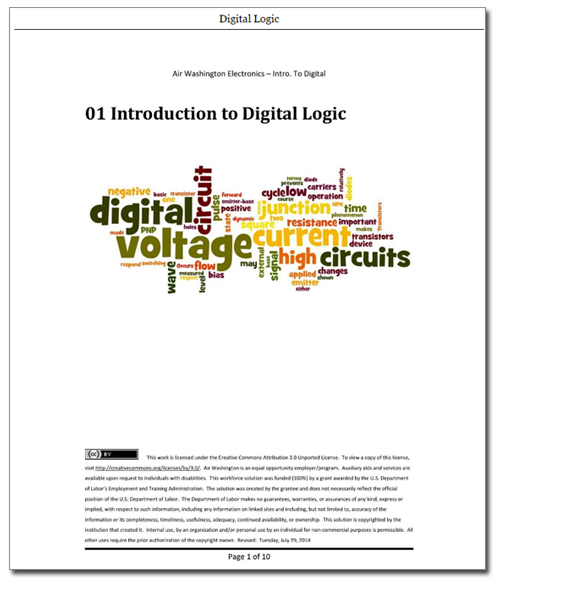
2. Converting WORD and PPT documents to an Apple iBook
Enhancing the presentation of instructional content.
WORD documents and supporting PowerPoint materials are organized into an Apple iBook. These materials were part of the first module of a 5-credit course for a Healthcare Database Management and Design Certificate Program. The materials were originally submitted as part of a 25MB zipped filed of Word Documents and PowerPoint Presentations. These materials were submitted by Pierce College of the CHEO Grant Project.
Original Material: Healthcare Database Management and Design
Makeover of Material: IT Certificate in Healthcare iBook
How to View the iBook
This book is available for download with iBooks on your Mac or iOS device. Multi-touch books can be read with iBooks on your Mac or iOS device. Books with interactive features may work best on an iOS device. iBooks on your Mac requires OS X 10.9 or later.
Want to conduct a similar makeover?
If you are interested in implementing a similar makeover visit our How To: iBook Makeover page.
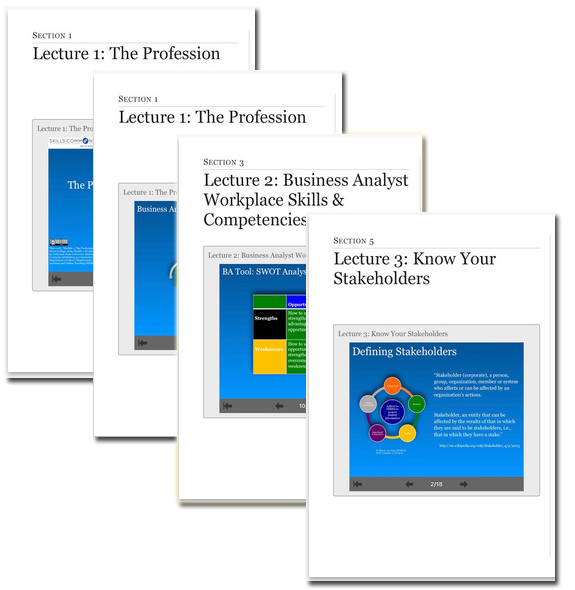
3. Leveraging Your Learning Management System
Organizing a vast array of instructional materials.
Materials contributed by different grantees can be organized so that faculty and students can have more interactive learning experiences within a typical learning management system. Documents used in this makeover were submissions by various grantees.
Tools used in this makeover include Blackboard Learn™ for ingesting and presenting the content. The makeover requirements were developed, implemented, and supported by SkillsCommons.
Sample of Original Material: Programmable Logic Controls
Makeover of Material: Go to https://calstate-test.blackboard.com
(use log-in instructions below)
Instructor Account Credentials
Username: itaaccct
Password: itaaccct
Student Account Credentials
Username: staaccct
Password: staaccct
Want to conduct a similar makeover?
If you are interested in implementing a similar makeover visit our How To: Deploy a Learning Management System Makeover page.